You can use the Add another date pair tool in the Calendar Admin and the copy feature in the Event registration to create copies of a same event. 1. Go to Calendar Admin and click Add New Event 2. Click the Add another date pair to add more start/end dates (see attached) 3. Save and Continue 4. Complete the information then save. 5. Next is to create a usual event registration. 6. Once everything is all set, go to the Event Registration list. 7. Click the copy button under the Event Functions. This will copy all the details that were entered earlier including the event start/end date and time, event details, packages, and custom fields.(see attached) 8. The duplicate copy's name generated will be "copy of + original's event name". Look for it and update the event start/end date since the dates were copied over too from the original one. 9. Repeat the same steps to create more copies of the registration. 10. Make sure each calendar of event is linked to it's event registration by going to each calendar of event settings > Advanced Options > Link to Event Registration System

If a payment/credit has to show on the invoice, that would need to be programmed and is billable. What you can do is create a statement for the member. This will show when payments or credits were applied. To create a statement: 1. Search for the member in the Member Database 2. Click on the dollar icon to go to Billing 3. In the Functions box, click Create Statement 4. Change the Begin Date and End Date to filter the range of the transactions 5. Click Submit 6. Click for PDF output.