Members -v- Non-Members
The MMS allows you to set up event packages such that members can have one rate and non-members can have another. To use this option, go to MMS configuration, event registration configuration and look for the option:
Enable Member and Guest Only Package Permissions:
This will allow you to set up custom packages which can be limited to guest only, members only, or event specific membership types or board members
The trick is this- how do you want to prevent non-members from getting the member rate?
To do this, we need to determine if a person is a member or not. There is a trade-off:
If you force members to log-in to register for events, in many cases, members will not remember their username/password, will be frustrated by this, and choose to register by mail or not at all. This defeats any advantage of using online event registration.
On the other extreme, If you use no method at all, it will make it easy for attendees to use the system to register, but a few non-members may end up getting the member-rate.
One option in the middle is to use email look-up. When someone registers, if their email address matches the email address of a member in the database, they are then allowed to register with member-packages. Otherwise, if no email matches are found, they have to choose the non-member-packages.
To use this, go to MMS configuration, event registration configuration and look for these options:
Override Non-Member Restriction by Email Look-up:
(if email address entered matches a member's email, member-packages are made available)
if fail, prompt to join?: (if the email lookup fails, offer user a link to join online - don't use this if pending members for approval)