Multipost / Social Networking
Last update: 05/30/18
In several locations in the MMS, you will see links labeled 'multipost' or 'mpost'. This is a link to the Multipost feature. Multipost allows to you create a single post, and then post it to multiple social networks in one step. Multipost currently allows posting to the following social networks: Facebook, Twitter, LinkedIn, and the MMS' internal member social network. We are working on adding other social networks to this list.
To use this feature, click on the link. You will then be presented with a page where you can enter text for your post. It will often be pre-populated with info based on where you clicked the mpost link (if in the calendar, it would pre-populate with that event's info, so you can post about your event).
Before sending a multipost, you will first want to link your Facebook, Twitter, and LinkedIn accounts. What this means is that the Facebook or Twitter account will be linked to your member record, so that anytime you want to multipost, you will be able to post to the social networks you have access to. (When other users use multipost, they will have to link their accounts to their own member record.) To link your Facebook and/or Twitter accounts, click on the button at the top - My Accounts. Then click on the Facebook, Twitter, or LinkedIn tab, and click on the button to connect. From there, follow the instructions.
There is an optional date and time field available. This will allow you to schedule when the multipost is made (this is so you can set up a reminder for an event to be posted at a later date/time).
Connections to social networks (aside from the MMS social network) are only valid for 60 days. Be sure to reconnect your account every 60 days if you're scheduling posts. (as of this writing, 11/4/13, it's not clear that scheduled multiposts will not refresh the validity of your MMS-to-FB, MMS-to-Twitter, MMS-to-LinkedIn linkage).