How to add new business category?
13 February 2025
To add a new business category, follow these steps:
- Go to the Admin Dashboard and click on "Members" then "Member Database."
- Click on "Category(s)."
- Click "Add New Category."
- Type the desired category name.
- Click the save button to create the category.