How to add video in a Newsletter?
14 February 2025
To add a video in a newsletter, follow these steps:
- Open the Broadcast Message editor
- From the Content section, drag the video widget to your desired newsletter location.
- Click on the added video widget to display its content properties.
- Insert the video's URL (only YouTube and Vimeo links are supported) into the provided URL box.
- Click "Save" to incorporate the video into your newsletter.
Make sure the video is publicly accessible for all users to view!