Where do I find the Bounced Email Report?
14 February 2025
Here's how to check the Bounced Email Report:
- Go to Broadcast Email Messages
- On the upper right-hand corner, click on the Bouncing Emails percentage
- Click on the "recent" link in the Bounce Information box to view the full description of the error