Track Your Constant Contact Campaign Success with Great Reporting
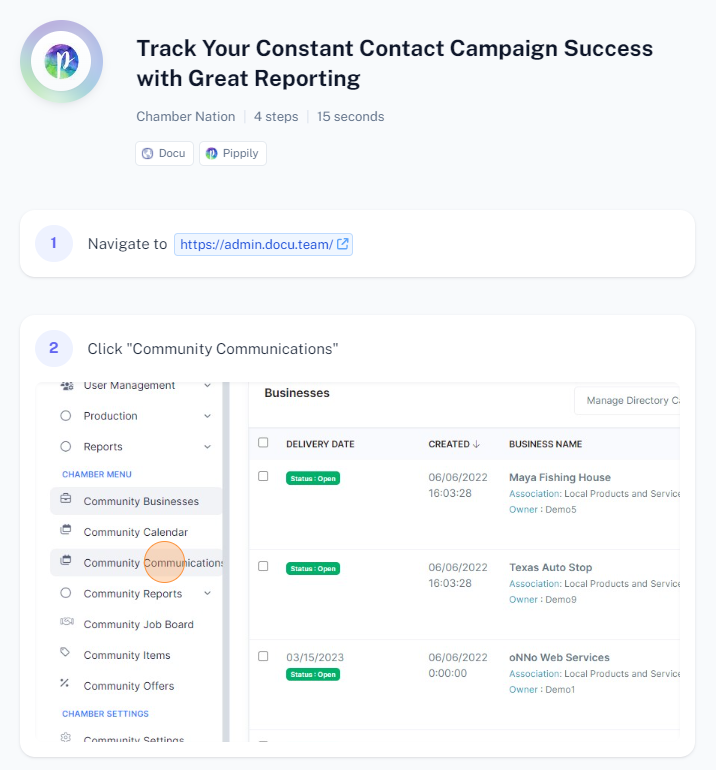
To track your Constant Contact campaign success with great reporting, follow these steps:
Log In: Sign in to your Constant Contact account.
Navigate to Campaigns:
- Go to the "Campaigns" section from the main dashboard.
Select the Campaign to Track:
- Find and select the campaign you want to track. Click on the campaign name to open the details page.
Access Reporting:
- Look for the "Reporting" or "Reports" option in the campaign details page. Click on it to view the campaign's performance data.
Review Key Metrics:
- Open Rate: See the percentage of recipients who opened your email.
- Click-Through Rate (CTR): Check the percentage of recipients who clicked on links within your email.
- Bounce Rate: View the percentage of emails that were not delivered successfully.
- Unsubscribe Rate: See the percentage of recipients who unsubscribed from your mailing list after receiving the email.
- Spam Complaints: Monitor the number of recipients who marked your email as spam.
Detailed Metrics:
- Clicks by Link: Analyze which links in your email received the most clicks.
- Open Time: Check the times when your email was most frequently opened.
- Geolocation: See where your email was opened (geographically).
Compare Campaigns:
- Use the reporting tools to compare the performance of different campaigns. This can help you identify trends and determine which types of content or subject lines perform best.
Export Reports:
- If needed, export the report data to a CSV or PDF file for further analysis or sharing with your team. Look for an "Export" or "Download" button in the reporting section.
Monitor Ongoing Performance:
- Regularly check the reports to monitor the ongoing performance of your campaigns. Make adjustments to your email strategy based on the data to improve future campaign success.
