How to Add Sponsors?
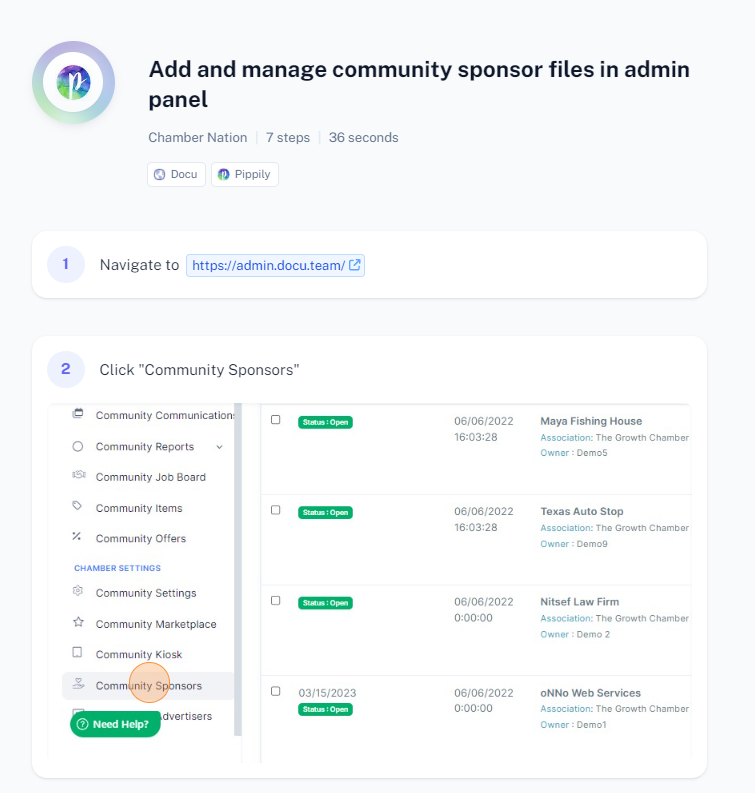
Here’s a step-by-step summary to add and manage community sponsor files in the admin panel:
- Navigate to Admin Panel: Go to the specified admin URL.
- Access Community Sponsors: Click "Community Sponsors."
- Upload File: Choose a file to upload a picture.
- Enter Details: Fill out the sponsor email and URL if necessary.
- Save Changes: Click "Save changes."
- Verify: Ensure the community sponsors are added.
