How to Send Login Credentials to Members?
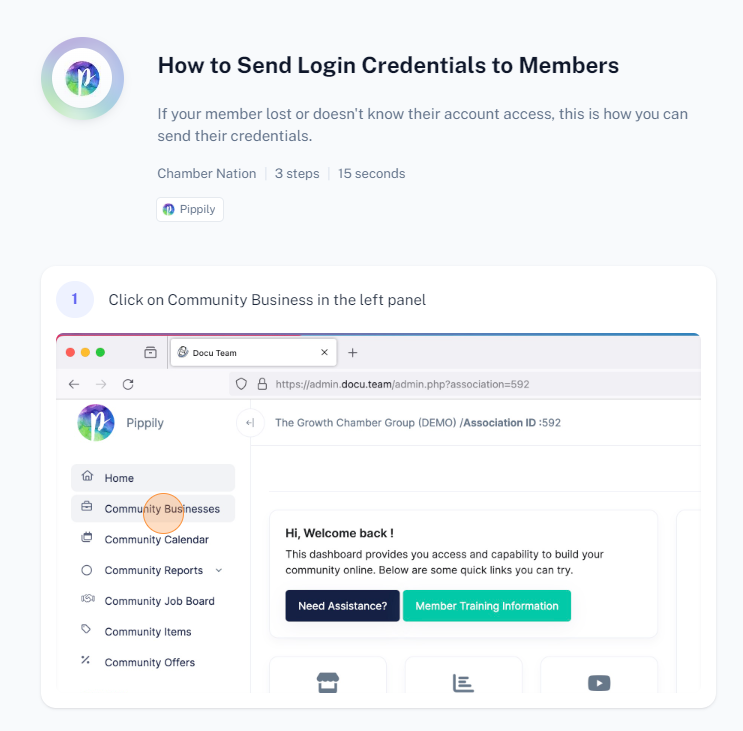
Here's a step-by-step summary of how to send login credentials to members:
- Access Admin Portal: Log into the admin portal where member credentials are managed.
- Navigate to Member Section: Find and select the section for managing member details.
- Select Member: Choose the member who needs the login credentials.
- Generate Credentials: Create or retrieve the login credentials for the selected member.
- Send Credentials: Use the provided options (email, text, etc.) to send the credentials to the member securely.
