How to Add an Event?
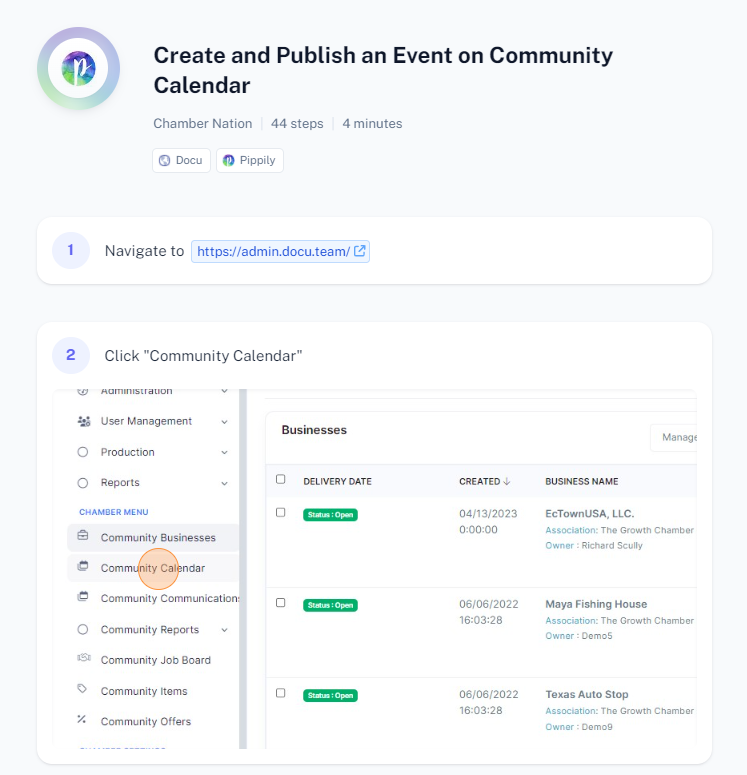
Here is a step-by-step summary to create and publish an event on the Community Calendar:
- Access Admin Portal: Go to the specified URL for the admin portal.
- Navigate to Calendar: Click on "Community Calendar."
- Add Event: Select "Add New Event."
- Enter Details: Fill in event name, start date, time, end date, and time.
- Add Summary: Type a summary of the event.
- Generate Description: Use Pippily AI to generate a detailed event description.
- Publish: Finalize and publish the event.
