Membership Cancellation in Pippily
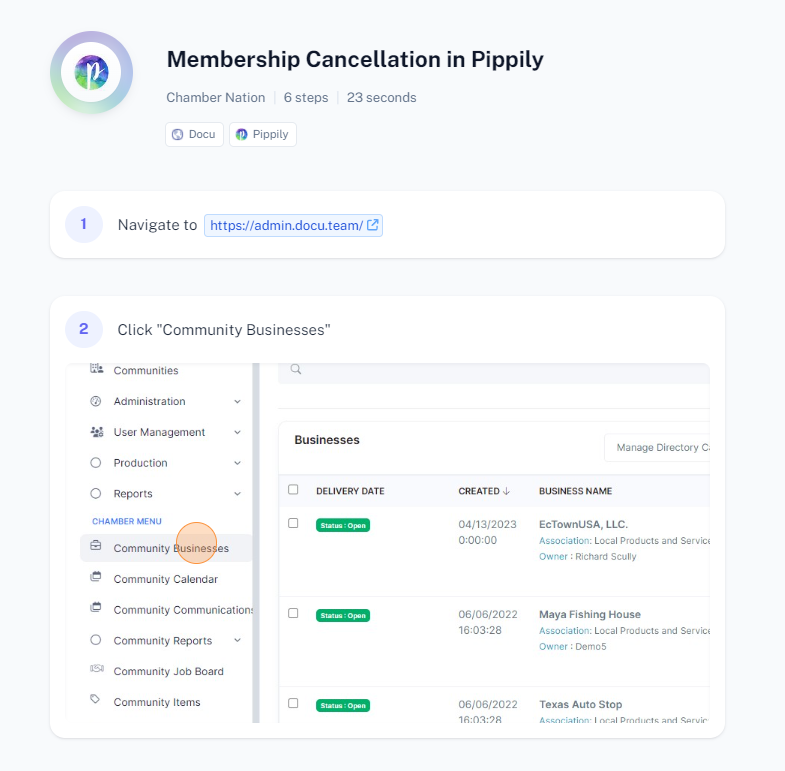
To cancel a membership in Pippily, follow these steps:
Log In: Sign in to your Pippily account.
Navigate to Account Settings: Go to the "Account Settings" or "Profile" section from the main menu.
Access Membership Options: Find the section that deals with your membership or subscription details.
Select Cancel Membership: Click on the option to "Cancel Membership" or "End Subscription."
Confirm Cancellation: Follow any prompts or confirmation steps to finalize the cancellation. This might include providing a reason for cancellation or confirming your decision.
Check Confirmation: Ensure you receive a confirmation message or email indicating that your membership has been successfully canceled.
