How to Update a Member's Information?
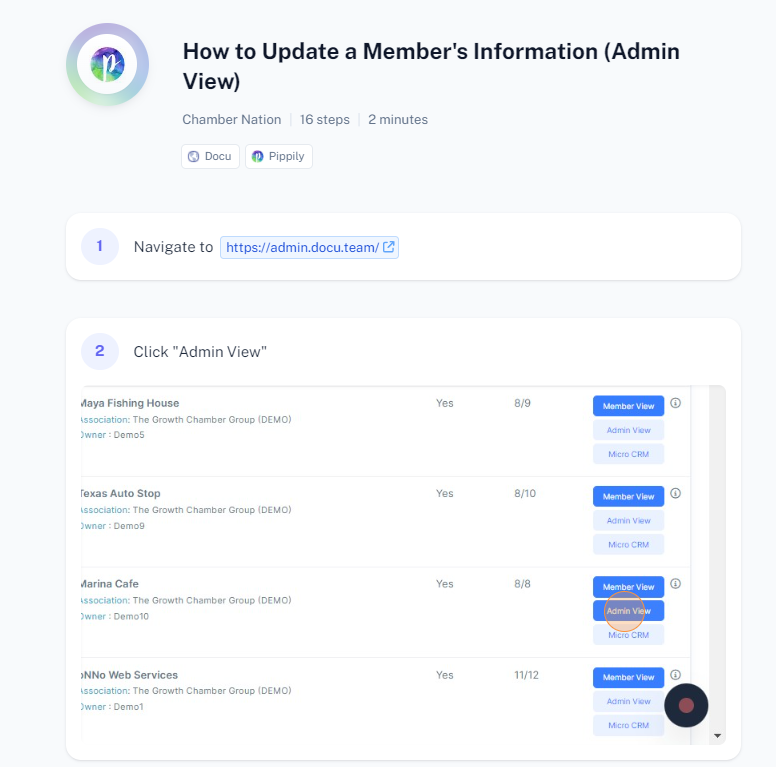
Here’s a step-by-step summary to update a member's information from the admin view:
- Access Admin Portal: Log into the admin portal.
- Navigate to Members: Click on "Members" to access the list.
- Select Member: Choose the member whose information you want to update.
- Edit Information: Update the member's details as necessary.
- Save Changes: Click "Save changes" to apply the updates.
