How To Generate a QR Code Report from Marketplace?
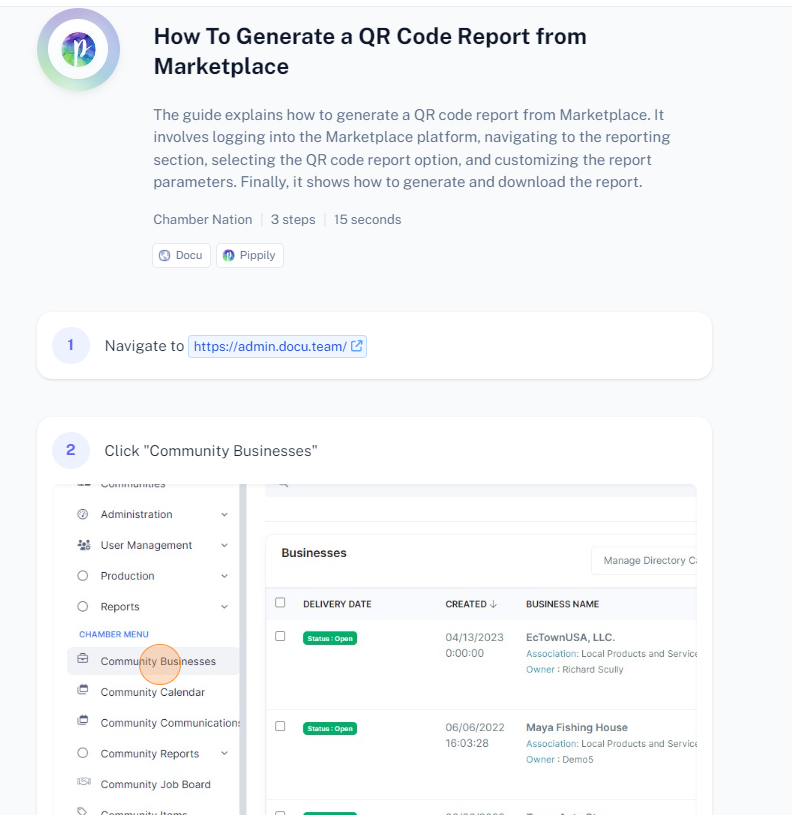
To generate a QR Code report from the Marketplace, follow these steps:
Log In: Sign in to your Marketplace admin account.
Navigate to Reports Section: Find and go to the "Reports" section in the Marketplace admin panel.
Select QR Code Report: Look for an option related to QR Code reports. It might be labeled as "QR Code Report" or something similar.
Set Parameters: Define the parameters for the report. This might include date range, specific products, or categories for which you want to generate QR codes.
Generate Report: Click on the button to generate the report. This might be labeled as "Generate Report," "Create Report," or similar.
Download or View Report: Once the report is generated, you should have the option to download it as a PDF or CSV file, or view it directly within the admin panel.
Verify: Ensure the report contains the QR codes and relevant data you need.
