How to Delete or Unpublish an Event?
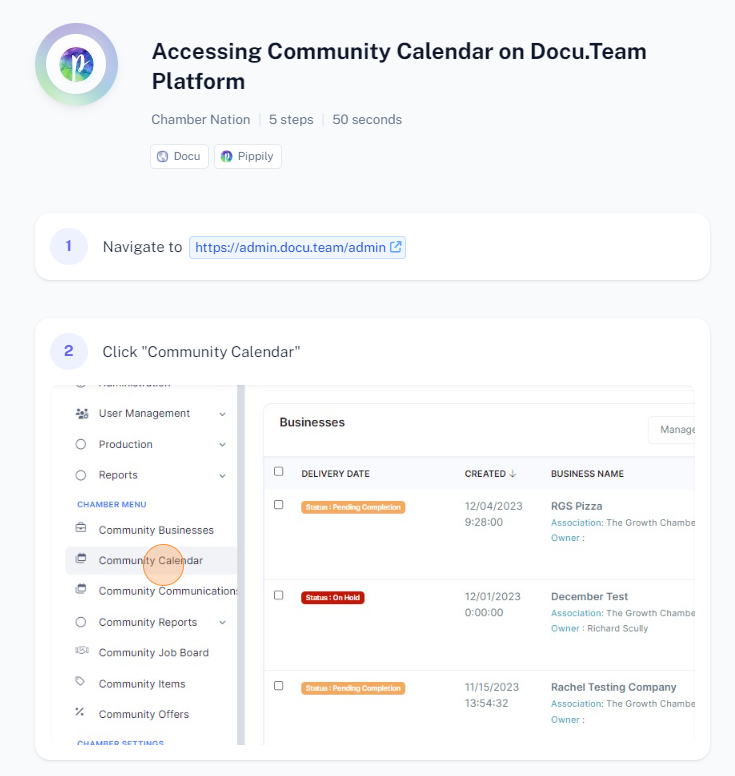
To access the Community Calendar on the DocuTeam platform, follow these steps:
Log In: Sign in to your DocuTeam account.
Navigate to Calendar: Once logged in, find the section or menu for "Community Calendar" or similar options on the platform.
Select Calendar: Click on the "Community Calendar" option to open it.
View Events: Browse through the calendar to view scheduled events and activities.
Filter or Search: Use any available filters or search features to find specific events or details.
Access Event Details: Click on any event to see more information, such as time, location, and description.
If you need help with a specific part of this process, just let me know!
