How to Delete or Unpublish a Job Post?
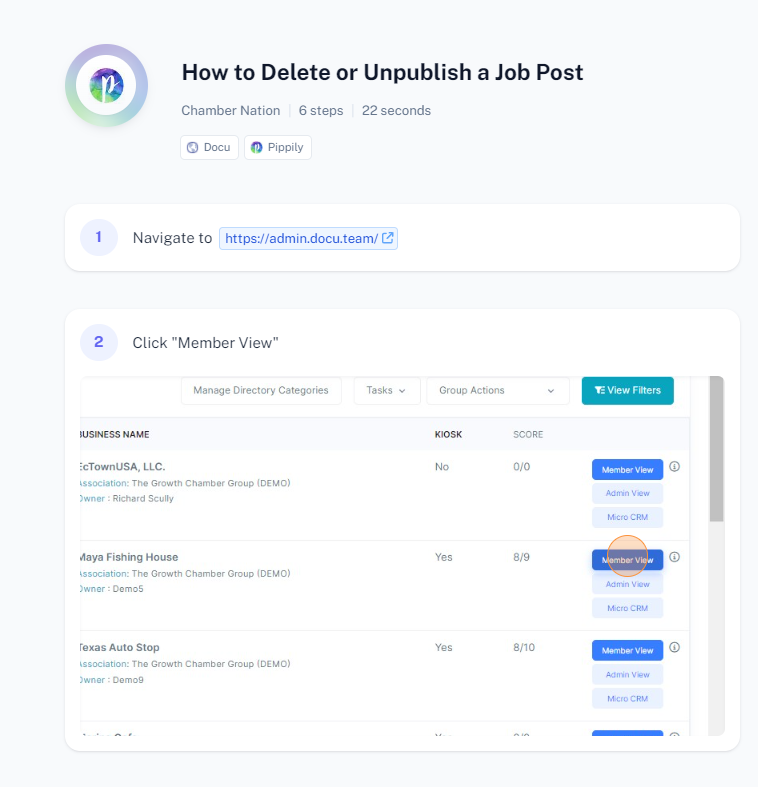
To delete or unpublish a job post based on the guide, follow these steps:
Log In: Sign in to your account on the job posting platform.
Access Job Listings: Navigate to the section where your job posts are listed.
Select Job Post: Find and select the job post you want to delete or unpublish.
Edit or Delete: Look for options to either edit or delete the job post.
- For unpublishing, choose the option that makes the job post inactive but keeps it in your records.
- For deleting, choose the option that permanently removes the job post from the platform.
Confirm Action: Follow any prompts to confirm the deletion or unpublishing action.
Check Status: Verify that the job post is no longer active or has been successfully deleted from your listings.
If you have any specific questions about this process, feel free to ask!
