How to create new campaigns?
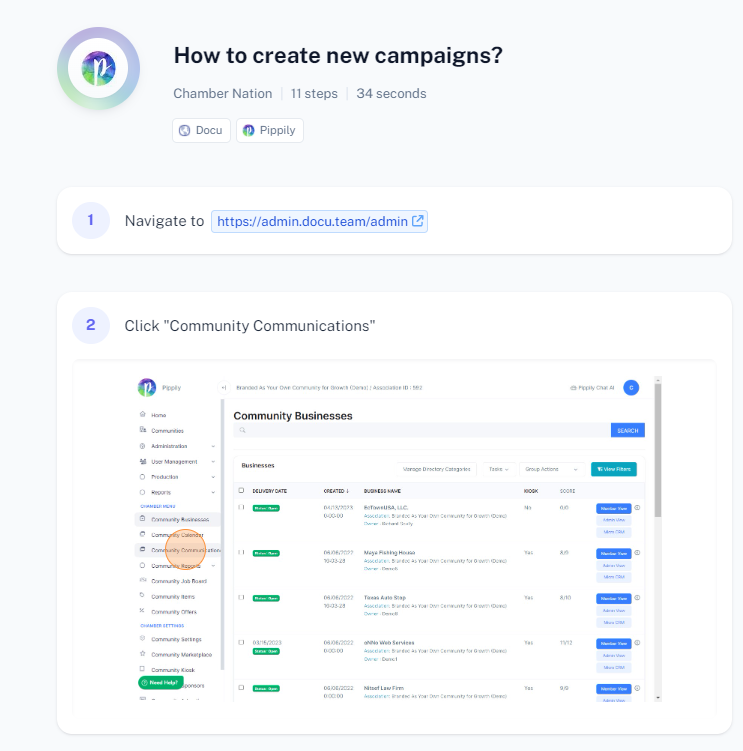
To create new campaigns, follow these steps:
Log In: Sign in to your account on the platform where you manage campaigns.
Navigate to Campaigns:
- Go to the section for managing campaigns. This might be labeled "Campaigns," "Marketing," "Promotions," or something similar.
Create a New Campaign:
- Look for a button or option to "Create New Campaign," "Add Campaign," or similar. Click on it to start the campaign creation process.
Enter Campaign Details:
- Name: Enter a name for your campaign.
- Description: Provide a detailed description of the campaign.
- Objective: Specify the goal or objective of the campaign (e.g., increase sales, promote a new product, etc.).
Set Target Audience:
- Define the target audience for the campaign. This might include demographics, interests, behaviors, or other criteria.
Choose Campaign Type:
- Select the type of campaign you want to create (e.g., email campaign, social media campaign, ad campaign).
Design Campaign Content:
- Create the content for your campaign. This might involve designing emails, creating ad creatives, writing copy, etc.
- Use the platform's tools to design and preview the content.
Set Schedule and Budget:
- Define the schedule for your campaign, including start and end dates.
- Set the budget for the campaign, specifying how much you are willing to spend.
Configure Additional Settings:
- Set any additional settings, such as tracking parameters, delivery options, or targeting preferences.
Review and Launch:
- Review all the campaign details to ensure everything is set up correctly.
- Click "Launch," "Start Campaign," or a similar button to activate the campaign.
Monitor and Adjust:
- After launching the campaign, monitor its performance using the platform's analytics and reporting tools.
- Make adjustments as needed to optimize the campaign.
