How to Add Advertisers?
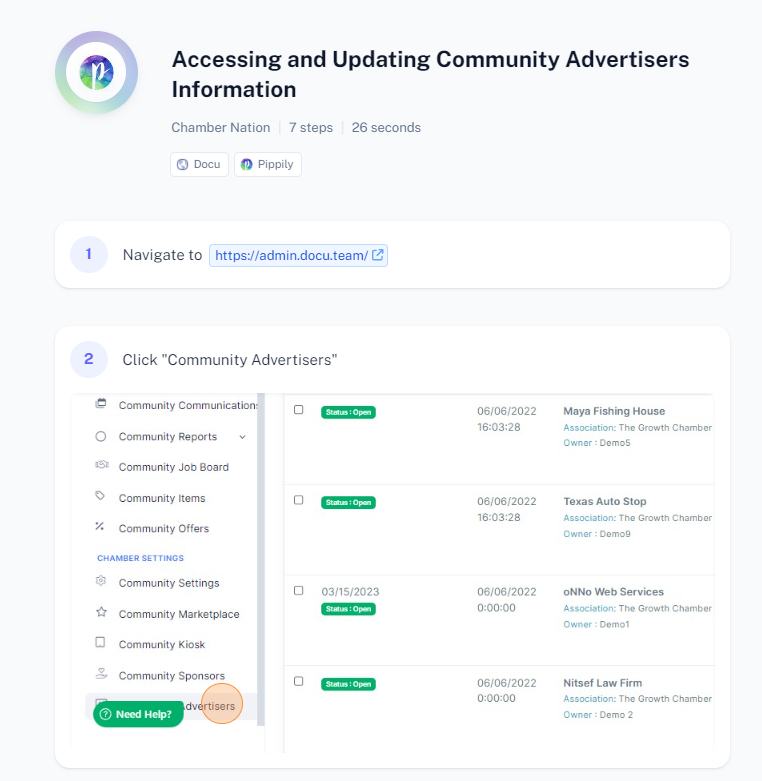
Here’s a step-by-step summary to access and update community advertisers' information:
- Login to Admin Panel: Go to the specified admin URL and log in.
- Select Advertisers: Click "Community Advertisers."
- Choose Advertiser: Select the advertiser you want to update.
- Edit Information: Update the necessary details for the advertiser.
- Save Changes: Click "Save changes" to update the information.
