How to Add a Community Manager to Your Association?
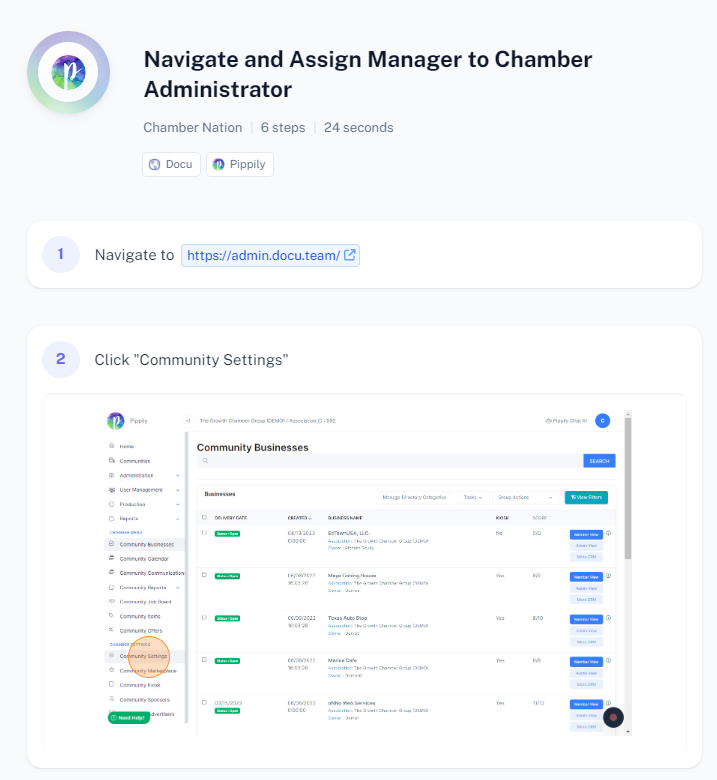
Here’s a step-by-step summary to navigate and assign a manager to the Chamber Administrator:
- Access Admin Panel: Go to the provided admin URL.
- Community Settings: Click on "Community Settings."
- Managers: Select "Managers."
- Invite New Manager: Enter the manager's email address.
- Assign Role: Type "chamberadmin2" as the email address.
- Save Changes: Click "Save changes."
