Create Stripe product with membership and subscription options
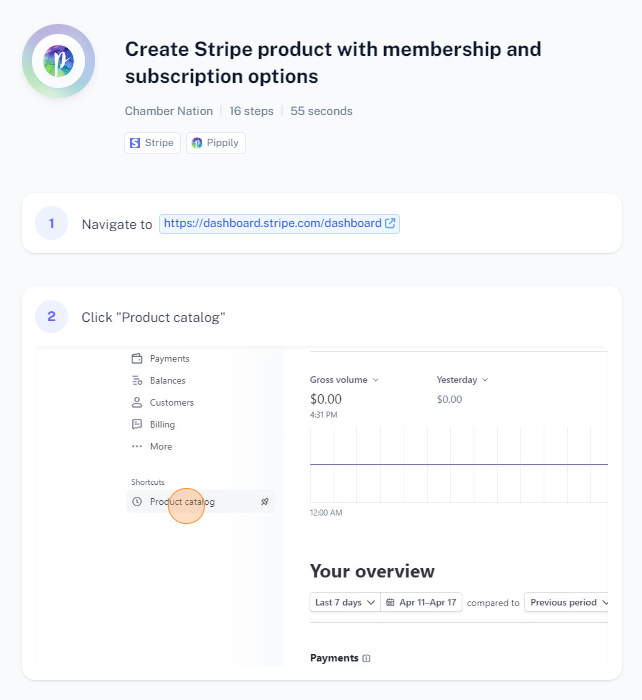
To create a Stripe product with membership and subscription options, follow these steps:
Log In: Sign in to your Stripe account.
Navigate to Products:
- From the Stripe dashboard, go to the "Products" section. This can be found in the left-hand menu.
Create a New Product:
- Click on the "Add product" button.
Enter Product Details:
- Name: Enter the product name.
- Description: Provide a detailed description of the product.
Set Pricing Model:
- For subscription or membership options, select "Recurring" as the pricing model.
- Set the billing period (e.g., monthly, yearly).
Add Pricing Tiers (Optional):
- If you offer different membership levels or subscription plans, add multiple pricing tiers. Each tier can have a different price and billing period.
Set Up Payment Options:
- Define the price for each tier or the single subscription plan.
- You can also set a trial period if you want to offer a free trial for new subscribers.
Save Product:
- Review all the details and click "Save product" to create your new product with the membership and subscription options.
