Adding a New Business - Manually Without Inviting the Member or Having them Sign Up Through Website
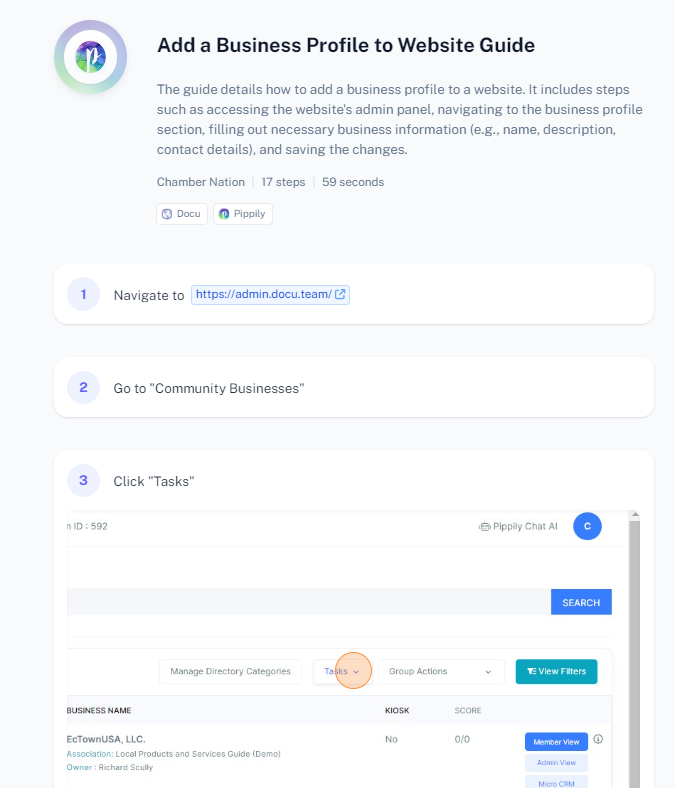
To add a business profile to a website, follow these steps:
Log In: Sign in to your website admin account.
Navigate to Business Profile Section: Go to the section where you manage business profiles. This might be under "Settings," "Profiles," "Business Listings," or a similar menu.
Add New Profile: Click on the option to "Add New Profile" or "Create New Business Profile."
Enter Business Information:
- Business Name: Enter the name of the business.
- Description: Provide a detailed description of the business, including services or products offered.
- Contact Information: Enter the business address, phone number, email, and website URL.
- Business Hours: Specify the business hours of operation.
- Categories: Select the appropriate categories or tags that apply to the business.
Upload Images: Add images such as the business logo, storefront, or other relevant photos.
Save Profile: Review all the information entered and click "Save" or "Submit" to add the business profile to the website.
