Job Board for Job Approval
9 January 2025
How to Approve Jobs on the Job Board in DocuTeam
- Log in to your DocuTeam account.
- Go to the Community Job Board section.
- Select Jobs for Approval/Hidden to view pending job posts.
- Click the OK icon to approve each job post.
- Repeat the process for additional job approvals by clicking Proceed for the next job.