Communities
The Communities module is a great way to create sub-groups within your membership. Members and admins can be a part of any Community that you set up. These community groups have access to their own file archive/documents, message board, broadcast email system, task list, webpages, calendar, links, etc.
Communities can be set up for a number of different occasions. Leave a Community unrestricted to start a volunteer campaign or start a specific group for your board or action committee. You can also pend a member, so that an Admin, Chair, and/or Co-Chair need to approve them before officially joining.
Later, when sending event invitations or broadcast messages, you'll be able to send to any Community you've set up. You can even use Community groups when running reports.
For information on adding and changing Communities, take a look at the help file for Editing Communities.